...
Panel holes file: JasperINPanel_Holes.eps
Panel hole file as png:
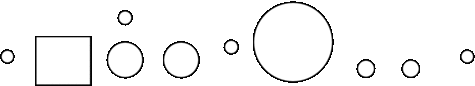 Image Added
Image Added
Firmware: http://misw.us/jasperin/JasperIN.v0.09.zip (March 2017)
...
| Info |
|---|
Usermanual- Configuration The CV/gate jacks need to be unplugged while you configure the JasperIN. - Configuration mode (Switch S1)
Puts the JasperIN in configuration mode for configuration of the channel and CV input range
Midi Channel Configuration:
1) Press the learn button to put the JasperIn into configuration mode
2) Send one midi note in the midi channel you want to set the JasperIN to respond to
CV range configuration:
1) Press the learn button to put the JasperIn into configuration mode
2) To configure the CV input range, send one midi note in the octave listed in the following table: | Code: |
Midi Note # | Octave | Range
0 to 11 | -2 | 0.083v-3v
12 to 23 | -1 | 1.083v-4v
24 to 35 | 0 | 2.083v-5v
>35 | Any | 3.083v-6v |
- - Teensy bootloader mode (Switch S2)
Puts the JasperIN in bootloader mode for firmware updates
The USB port is currently used for uploading the code only.
|
...